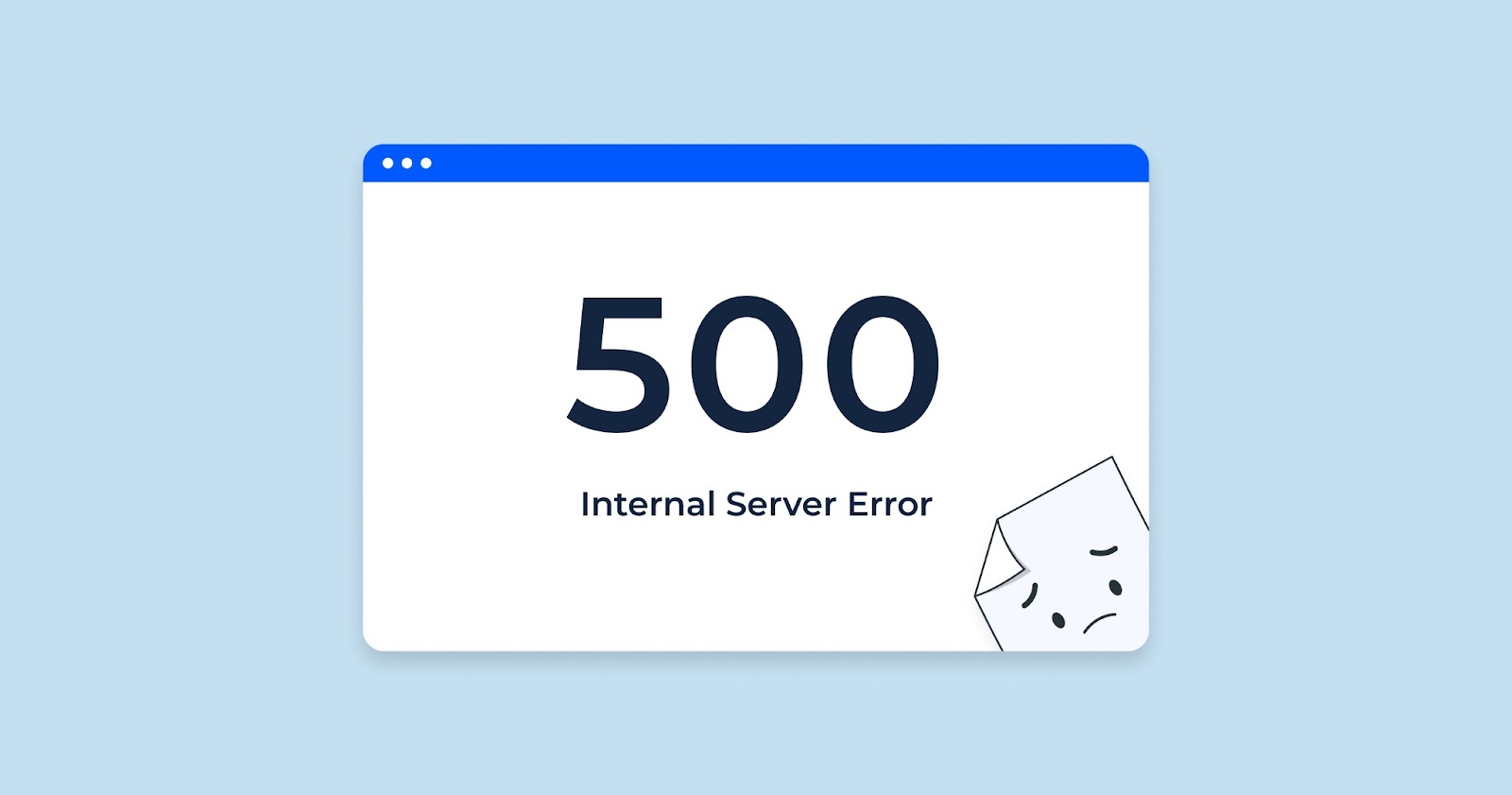Error 003 is a technical issue that arises during the communication process between a client –which could be your web browser or any automated service like a CheckUpDown robot– and a web server. This process involves four key steps:
- The client retrieves an IP address from the IP name of the site. This is the site URL, minus the ‘http://’ prefix. This conversion from the IP name to the IP address is facilitated by Domain Name Servers (DNSs);
- Next, the client establishes an IP socket connection using the acquired IP address;
- Following this, it generates an HTTP data stream via the IP socket;
- The client then receives a reciprocal HTTP data stream from the Web server. This data stream is packed with status codes, the meanings of which are defined by the HTTP protocol. The client then interprets this data stream to extract status codes and other useful pieces of information.
The emergence of Error 003 happens in the last step highlighted above. The CheckUpDown robot, or any client for that matter, stumbles upon an HTTP status code that it finds unrecognizable, triggering the Error 003.
Now that we’ve understood what Error 003 is, let’s delve deeper into the steps and understand them in a more detailed way.
Step 1: IP Address Retrieval
In this initial step, the client, using the IP name of the site, gets the site’s IP address. This process, facilitated by the Domain Name Servers (DNSs), is vital to the entire process because without the correct IP address, the client wouldn’t be able to connect to the server.
Step 2: Establishing an IP Socket Connection
After securing the IP address, the client now endeavors to form an IP socket connection to that specific address. This connection is a two-way communication line that allows data transmission between the client and the server.
Step 3: Writing an HTTP Data Stream
After successfully establishing the connection, the client proceeds to send (write) an HTTP data stream through the IP socket. This can be seen as the client’s request to the server for specific information or action.
Step 4: Receiving and Parsing the HTTP Data Stream
Finally, the client obtains a responding HTTP data stream from the server. This stream comprises status codes, which are interpreted by the client. However, if it encounters a status code that it doesn’t recognize or understand, Error 003 happens.
Unveiling the Mystery: What is Error 003?
Error 003, also known as an unrecognizable HTTP status code error, is a technical issue that can occur when a client, such as a web browser, communicates with a web server. This interaction is a sequential process that involves several distinct steps:
- Transformation of the IP name to an IP address: Initially, the client needs to identify the IP address correspondent to the IP name of the website. The IP name is essentially the website’s URL, excluding the initial ‘http://’. This vital conversion process is facilitated by Domain Name Servers (DNSs);
- Setting up an IP socket connection: Once the IP address has been determined, the client proceeds to engage an IP socket connection to that address. This connection acts as a dual pathway for data transfer, enabling communication between the client and the server;
- Delivering an HTTP data stream: After successfully setting up the connection, the client transmits an HTTP data stream through that socket. This is the client’s formal request to the server for specific data or action;
- Interpretation of a returned HTTP data stream: Lastly, the client receives an HTTP data stream reciprocated by the web server. This stream is decoded by the client to extract status codes and other relevant information.
Error 003 crops up during the final step of this process. If the client encounters a status code within the received data stream that it cannot interpret, the unrecognizable HTTP status code error, or Error 003, is elicited.
The Culprits Behind Error 003
The generation of Error 003 can be attributed to a range of factors. Primarily, it can arise if your web server dispatches a data stream that deviates from the correct HTTP protocol. The two primary scenarios under which this could occur include:
- The web server dispatches an invalid status code: The HTTP protocol encompasses a defined set of status codes. If the web server dispatches a code that isn’t part of this set, the client would be unable to interpret it, leading to Error 003;
- The HTTP data stream is fundamentally flawed: Alternatively, Error 003 could occur if the web server dispatches an HTTP data stream that is intrinsically corrupted or unstructured in a way that the client cannot understand.
Given the HTTP protocol’s clear-cut definition, such errors are typically indicative of programming errors by the HTTP server software developers.
Unmasking the Causes Behind Error 003
Internet server errors like Error 003 primarily stem from your web server returning a data stream that does not adhere to the predefined standards of the HTTP protocol. This non-compliance could be due to:
- Invalid Status Code: The HTTP protocol defines a specific set of status codes. If your web server responds with a status code that doesn’t belong to this defined group, the client, such as a web browser, might struggle to recognize it. This unfamiliarity can trigger Error 003;
- Corrupt HTTP Data Stream: On the other hand, Error 003 could be caused if the HTTP data stream supplied by your web server is fundamentally flawed or ill-structured. In such situations, the client would be unable to make sense of the data stream, leading to the error.
Given the meticulousness of the HTTP protocol, such errors typically point towards minor or major mishaps in the programming by the HTTP server software developers.

Understanding Error 002
Error 002, though less commonly encountered than Error 003, is another notable anomaly in the realm of client-server interactions. It typically manifests when there is a disruption in the initial stages of communication between a client and a server.
- Preliminary Connection Disruption: Unlike Error 003, which occurs at the latter stages of data interpretation, Error 002 arises during the early phase of establishing a connection. This might be due to the server being temporarily unreachable or the client’s request being malformed or incompatible with the server’s expectations;
- Implications of Error 002: The occurrence of Error 002 often leads to an abrupt termination of the attempted communication, preventing the client from even reaching the stage where data streams are exchanged. This error underscores the importance of robust initial handshake protocols between clients and servers.
Integrating the Understanding of Error 002 and Error 003
When viewed together, Error 002 and Error 003 encapsulate a broad spectrum of potential issues in client-server communications. Error 002 highlights the challenges at the outset of the connection, emphasizing the need for precise and compatible requests and responses. On the other hand, Error 003 delves into the complexities of interpreting data within established connections, underlining the importance of adhering to standardized protocols.
Synergizing Insights
The juxtaposition of Error 002 and Error 003 offers a comprehensive understanding of the delicate balance required in digital communications. Recognizing the distinct nature of these errors allows developers and users to more effectively diagnose and address the specific challenges they face in the digital realm. This holistic understanding is crucial for enhancing the stability and reliability of our increasingly interconnected online experiences.
Final Thoughts
To conclude, Error 003 occurs when there is a mismatch in understanding the HTTP protocol between the client software and web server software. While it might be frustrating, users directly have no control over the rectification of Error 003. Despite this, comprehending the roots of Error 003 is crucial as it provides insightful information about the server interaction process and its potential hiccups. While users may not be able to fix these issues directly, this understanding places them in an informed position to seek effective assistance and solutions from their service providers, subsequently ensuring smoother and hassle-free online experiences.