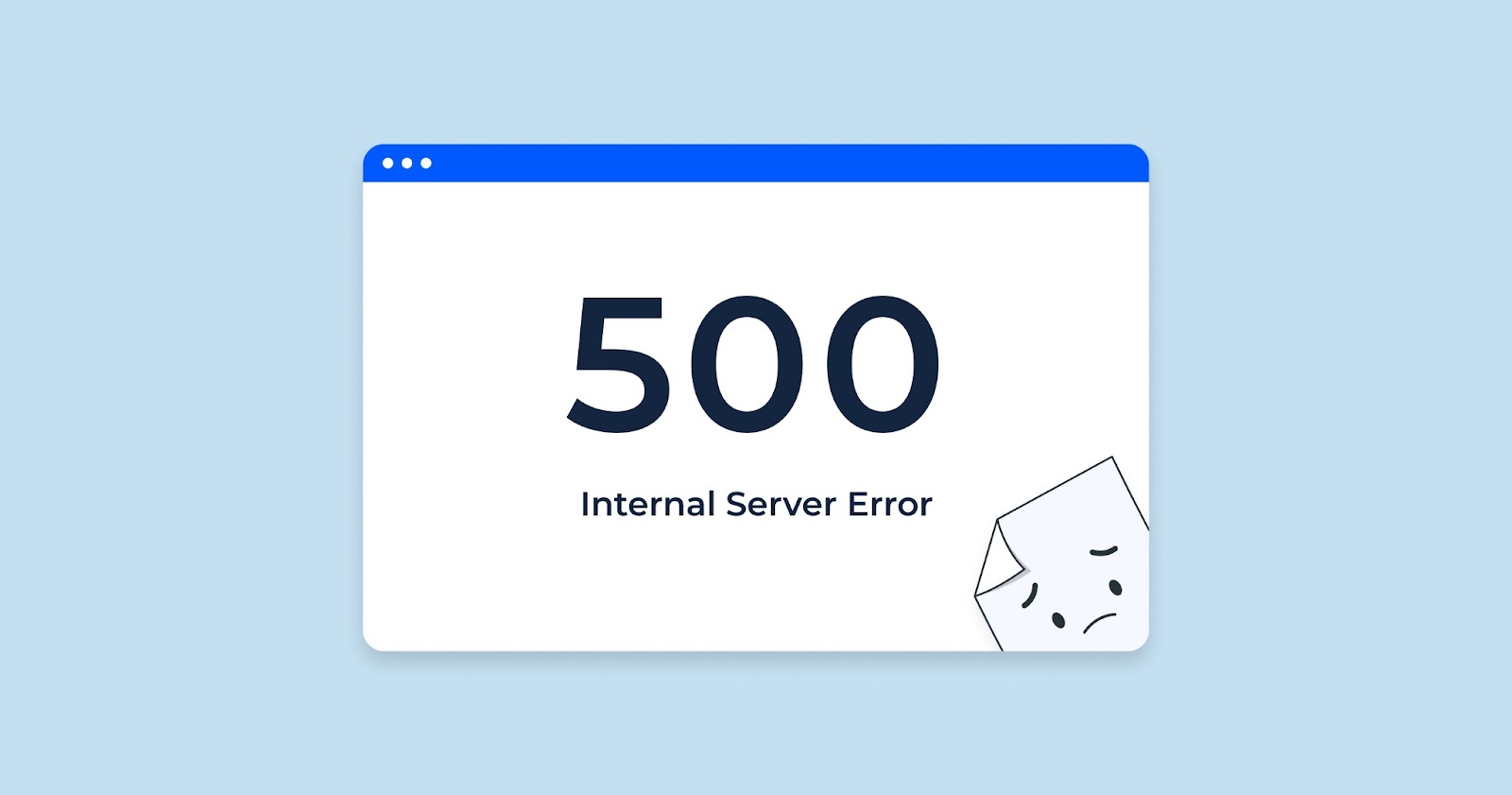Understanding and resolving the Viera Connect Server 006 error is critical for seamless digital experiences. This article provides an in-depth analysis of the error, detailing its causes and offering practical solutions to ensure reliable server communication.
Aimed at assisting users in troubleshooting, this guide is an indispensable resource for maintaining optimal connectivity with Viera Connect servers.
006 – No Connection: A Comprehensive Overview
The 006 error signifies a breakdown in establishing a connection with a web server, often occurring during the process of socket connection establishment. This issue typically arises in the following stages:
- IP Address Retrieval: Acquiring the IP address from the site’s URL, facilitated by DNS servers;
- Socket Connection Opening: Establishing a connection to the IP address, where the 006 error often occurs;
- HTTP Data Stream Exchange: Writing to and receiving data from the web server, which is hindered by the 006 error.
Causes of the 006 Error
This error can emerge from various factors, including:
- Temporary surges in IP traffic causing timeouts;
- Server software not running or the host computer being down;
- Changes in the IP address or port number of the web server;
- DNS issues leading to obsolete IP addresses;
- The server being too busy, down, or misconfigured.
Understanding Socket Connection Failures
The inability to establish a socket connection can stem from:
- Firewall or router failures;
- Server overload or downtime;
- Configuration issues in handling IP traffic.
Addressing the 006 Error: Effective Solutions
Verifying Server Responsiveness
- Use a browser to access the site over the Internet, ensuring the server responds promptly;
- Local LAN checks are insufficient; external access is necessary.
Log Analysis and Troubleshooting
- System logs on the host computer and intervening devices should be examined for insights into the error;
- Understanding these logs requires technical expertise and can be complex.
Dealing with IP Changes
- Ensure DNS information is updated following changes in the web server’s IP address;
- Regularly check for correct DNS propagation to avoid misdirections.
Proactive Measures for Ensuring Server Connectivity Stability
Mitigating connectivity issues, such as the 006 error, necessitates a proactive approach encompassing:
Ongoing Server Health Checks:
- Implement a structured regimen for inspecting and maintaining server operations;
- Regularly update server software to address vulnerabilities and enhance performance.
Vigilant Monitoring of Network Flow:
- Actively observe and analyze network traffic patterns to identify and preempt potential surges;
- Allocate resources dynamically to maintain uninterrupted connectivity.
Diligent Management of DNS Records:
- Periodically verify the accuracy and relevance of DNS records;
- Promptly modify DNS settings to reflect changes, ensuring they align with current server configurations.
Sophisticated Strategies for Server Infrastructure Management
Addressing complex server-related challenges calls for sophisticated management strategies:
Comprehensive Analysis of Network Dynamics:
- Employ advanced tools to dissect and understand network traffic flow, pinpointing areas prone to congestion;
- Leverage this data to predict and mitigate potential disruptions in server access.
Refinement of Server Configurations:
- Continuously assess and refine server settings to adapt to fluctuating network demands and usage patterns;
- Focus on scalability and flexibility in server configurations to accommodate diverse workload requirements.
Collaboration with Technology Experts:
- Engage with seasoned IT professionals for bespoke strategies tailored to your server environment;
- Leverage their expertise to devise and implement robust solutions for complex server management issues.
Implementing these advanced and proactive strategies can significantly enhance server reliability and performance, effectively reducing the likelihood of encountering connectivity issues like the 006 error.
Conclusion
The Viera Connect Server 006 error, indicative of connectivity issues, requires a multifaceted approach for resolution. By understanding the causes, employing effective troubleshooting strategies, and adopting preventive measures, users can ensure reliable server communication.
This guide serves as a resource for navigating and resolving connectivity challenges, ensuring a smooth and uninterrupted digital experience.