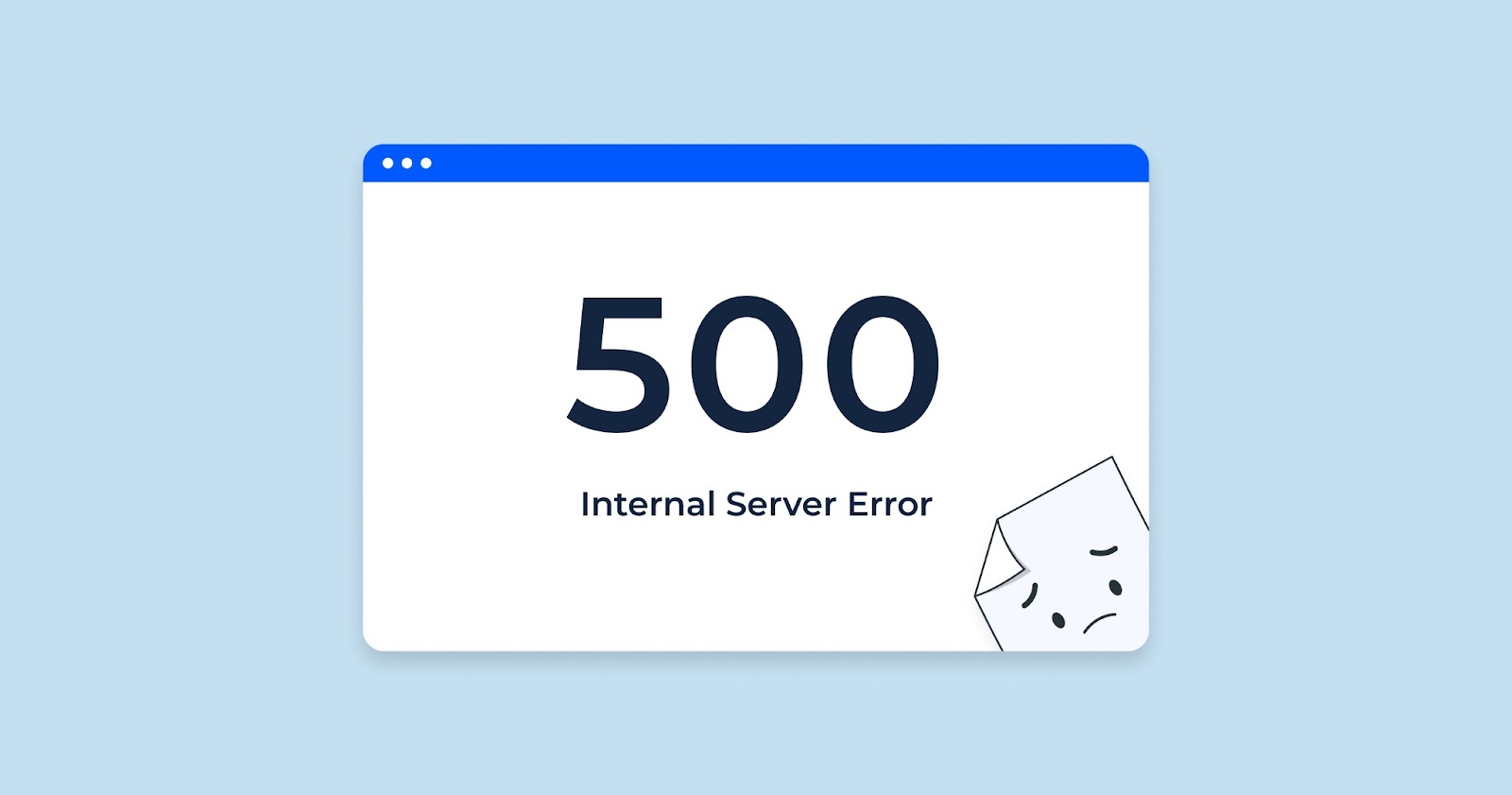HTTP Error 307, known as “Temporary Redirect,” is a status code that indicates that the requested resource has been temporarily moved to a different URI (Uniform Resource Identifier). Understanding this error and knowing how to handle it is crucial for both web developers and users. As we examine the nature of HTTP Error 307 – Temporary Redirect and its role in web communication, let’s seamlessly transition to unraveling the meaning behind another common HTTP error code, specifically delving into the implications of the 504 Gateway Timeout error.
What is Error 307
HTTP Error 307, also known as “Temporary Redirect,” is a response code generated by a web server indicating that the URL the user has requested has been temporarily moved to a different location. This status code suggests that the server acknowledges the original URL but directs the user to access the requested resource via a new URL for the time being. The implication of a 307 error is that the redirect is temporary, and the original URL is expected to be functional again in the future. This response code is particularly useful for situations where a website or a specific web page is undergoing maintenance, updates, or other temporary changes, requiring users to temporarily use a different URL to access the desired content or service.
Fixing 307 errors – general
When a web server issues a 307 response, it usually includes a substitute URL to redirect the user. In such instances, web browsers automatically reroute to this new URL, making the 307 error invisible to most users. However, if there’s a redirection error, like a loop where URL A points to URL B and back to URL A, users might encounter this error. Non-browser clients encountering a 307 should also attempt to access the provided alternative URL without delay.
Lacking an alternative URL in a 307 response signals a problem. This absence could stem from a malfunction in the web server’s software or a misconfiguration in the site’s redirection setup by the administrator. Such situations hinder the expected redirection process, potentially leading to user access issues.
Fixing 307 errors – CheckUpDown
- URL redirection often happens for specific URLs within a website, like www.isp.com/products/list.html, particularly during site reorganization;
- However, it’s less common for top-level URLs, such as www.isp.com, which are frequently monitored by CheckUpDown users.
When a web server issues a 307 response, it should include a new URL for redirection. If present, CheckUpDown automatically attempts to access this alternative URL. This may lead to further redirections, which CheckUpDown will also follow, up to a maximum of five times. If CheckUpDown encounters more than five redirections or if the server fails to provide an alternative URL with the 307 response, it will stop and report a 307 error for your account. Thus, seeing a 307 error typically implies either a lack of an alternative URL in the server’s response or an excessive number of redirections, the latter possibly suggesting a recursive loop (e.g., URL A redirects to URL B, which redirects back to URL A).
It’s important to ensure that the IP name CheckUpDown uses for your account is correct. If there have been changes in your or your ISP’s configuration leading to permanent redirection to a new name, you should update your CheckUpDown account to reflect this new name for continuous and accurate monitoring.
If you are confident that the IP name CheckUpDown is using for your account is correct and should not be redirected, it’s advisable to manually access the current URL using a web browser. Pay close attention to the URL that your browser ultimately displays, as it might automatically switch to a different URL upon receiving a 307 message from the web server. If you notice a new URL being used, try accessing it directly through your browser. If this direct access displays the expected web content, then this new URL should be the one you update in your CheckUpDown account. However, if this redirection is only temporary, remember that you may need to revert back to the original IP name once the temporary redirection is no longer in place.
If these steps don’t resolve the issue, we can delve deeper by analyzing the HTTP data streams received from the web server. This analysis can offer further insight into the new URL(s) the web server deems appropriate. We recommend this step only after you have confirmed any intentional changes on your end, possibly in consultation with your ISP.
Experiencing 307 errors should be a rare occurrence since top-level URLs usually remain stable. If you do encounter such errors, they are often indicative of an intentional redirection, not a random event. Therefore, most 307 errors can be resolved by updating your CheckUpDown account to reflect any deliberate URL changes you have made, whether these changes are temporary or permanent.
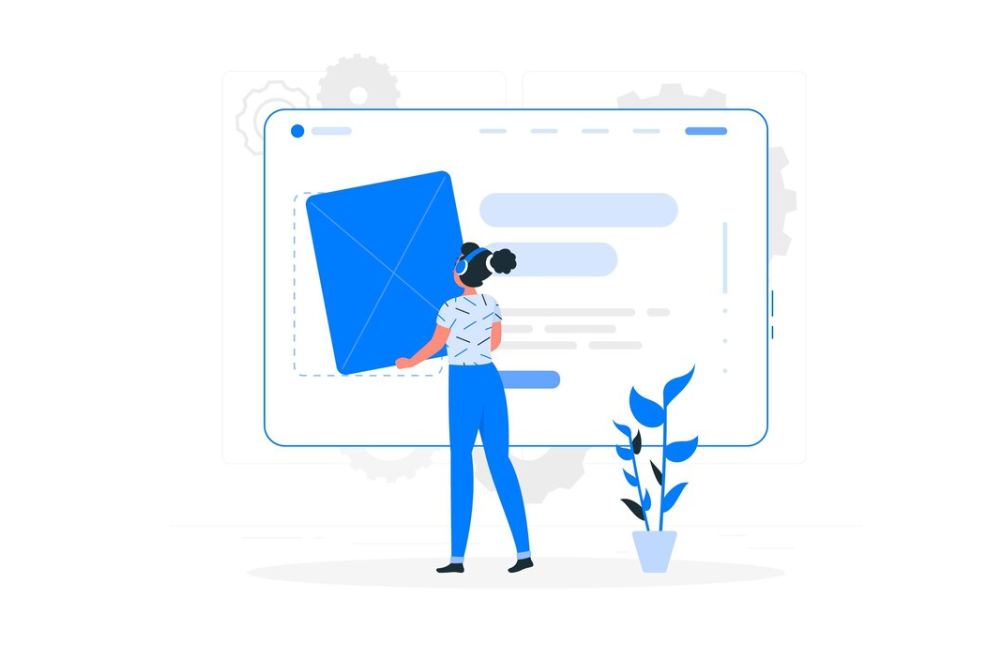
307 errors in the HTTP cycle
Whenever a client, such as a web browser or the CheckUpDown robot, interacts with a web server, it follows a specific process:
- Resolve IP Address: The client starts by converting the site’s URL (minus the ‘http://’) into an IP address. This is achieved through Domain Name Servers (DNS), which perform the translation from the website’s name to its corresponding IP address;
- Establish Connection: Next, the client opens a connection to the web server using the obtained IP address. This involves creating an IP socket connection that allows for data transfer;
- Send HTTP Request: The client then sends an HTTP request to the server. This request is transmitted via the established socket connection and typically includes details like the desired web page, request method (GET, POST, etc.), and other headers;
- Receive HTTP Response: In response, the client receives an HTTP data stream from the web server. This stream includes various information, including HTTP status codes, which are dictated by the HTTP protocol standards;
- Process Response: The final step involves the client analyzing this incoming data stream. It parses the stream to extract status codes and other relevant information.
It is in this last step that the 307 error can occur. This happens when the client identifies an HTTP status code of ‘307’, indicating a temporary redirect, within the incoming data stream from the server.
Conclusion
HTTP Error 307 is a powerful tool for webmasters and developers, enabling them to manage site traffic and content accessibility efficiently during temporary changes. However, it’s important to use this status code correctly to ensure a smooth user experience and maintain SEO ranking. Regular monitoring and timely updates are key to effectively managing temporary redirects.