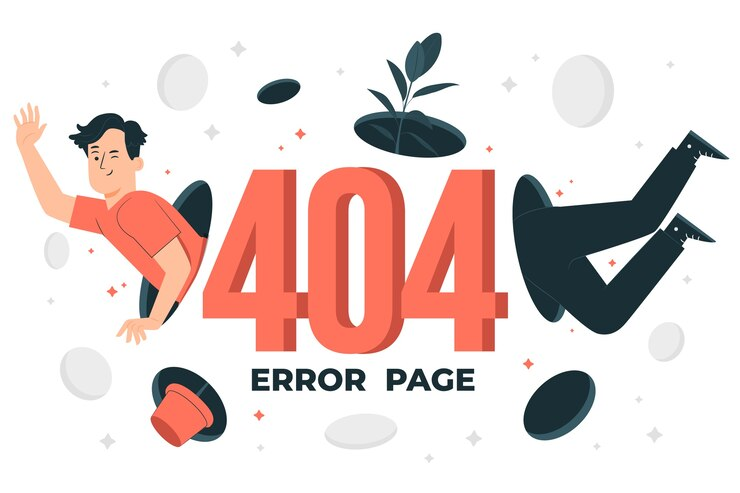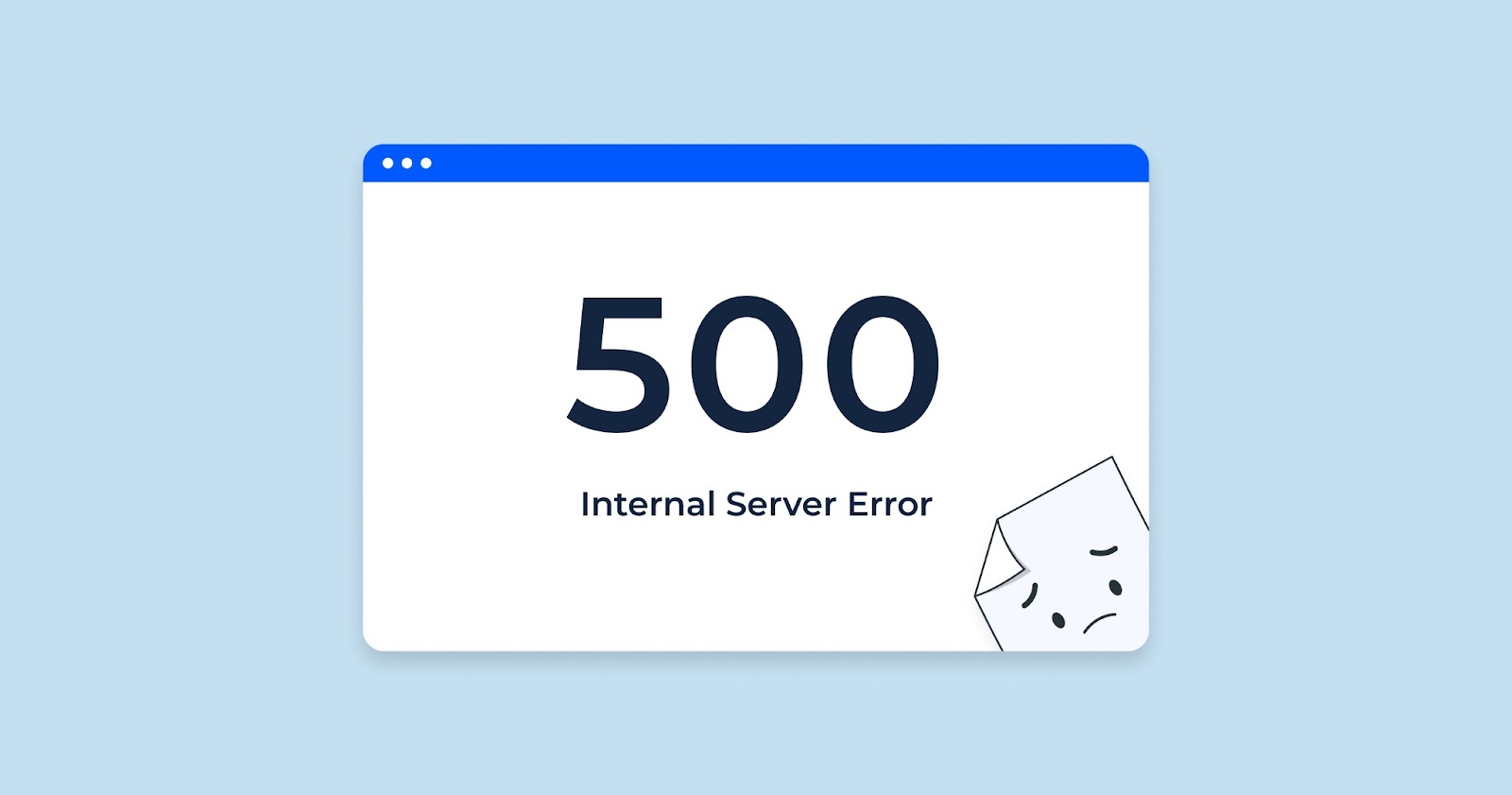Encountering an HTTP Error 404, often referred to as “Not Found,” signals an unexpected hurdle in the digital realm. Your Web server, akin to a lost courier, acknowledges the received HTTP data stream from a client—a web browser or monitoring software—yet fails to grant access to the requested URL resource.
This error, synonymous with a ‘return to sender – address unknown’ response in postal services, signifies an enigmatic disconnection between the request and the server’s ability to fulfill it.
Discover more about internal server errors
Detection of 404 Errors
Monitoring services such as CheckUpDown meticulously assess website functionality. A 404 error, signaling ‘Not Found,’ surfaces during the final assessment phase when the HTTP status code corresponds to ‘404.’
Interpreting and Analyzing 404 Errors
Deciphering the implications of a 404 error requires traversing potential scenarios. At the top-level URLs, it might indicate corrupt DNS entries or obsolete server records. Conversely, for low-level URLs, it often signifies a broken link, evident when tested in a web browser.
Scenarios Leading to 404 Errors
For top-level URLs, the challenge might stem from DNS or server record corruption, or if the site relocated without proper redirection. On the other hand, low-level URLs often highlight broken links within web pages, easily confirmed by a ‘404 – Not Found’ message in web browsers.
Resolving and Mitigating 404 Errors
Addressing the 404 conundrum involves rectifying corrupt DNS entries, fixing broken links, or ensuring seamless redirection post-site relocation. Swift remediation is pivotal, especially when recent site movements are involved.
Summary of 404 Errors
Typically infrequent, 404 errors for top-level URLs often fade as the internet catches up with any hosting changes. For low-level URLs, rectifying broken links within web pages is fundamental for resolution.
Explore how to fix Error 404 in this video
Persistent 404 Errors: Addressing Fundamental Problems
Persistent 404 errors flag deeper issues necessitating thorough resolution. Collaborative efforts with ISPs and web server software vendors become imperative to diagnose and resolve recurring errors effectively.
Custom Error Pages: Enhancing User Experience
Crafting informative and user-friendly custom error pages serves as a beacon of guidance during 404 errors, mitigating user frustration and enriching the overall website experience.
SEO Impact of 404 Errors
The repercussions of encountering a 404 error extend beyond a mere user inconvenience. Such errors, if frequent, can significantly impact a website’s standing in search engine rankings. Search engines dislike encountering broken links or missing pages as they navigate through websites.
These errors can adversely affect the crawlability and indexing of a site, potentially leading to lowered visibility or demotion in search results.
Strategies to mitigate this impact involve implementing proper redirection strategies, employing customized and helpful error pages, and ensuring consistent maintenance to rectify broken links. These measures aid in preserving the website’s SEO integrity and overall performance.
Best Practices for Handling 404 Errors
Effectively managing 404 errors involves a multifaceted approach encompassing various best practices. Redirection plays a pivotal role; ensuring proper redirection from the unavailable or broken page to a relevant, functional one not only retains user engagement but also prevents SEO penalties.
Crafting user-friendly error messages with clear instructions or alternative navigation paths assists users in finding the desired content despite the encountered error.
Upholding a user-centric approach throughout error management guarantees a smoother user experience, minimizing the impact of these errors on user satisfaction and overall website credibility.
User Behavior and 404 Errors
Studying user behavior following a 404 error provides invaluable insights into user interaction patterns and preferences. Analyzing how users navigate the site post-error helps in devising strategies to retain their interest and engagement.
By implementing intuitive and helpful error pages, suggesting related content, or offering easy navigation paths, websites can reduce bounce rates and prolong user sessions.
Understanding user behavior empowers websites to optimize their content layout and navigation, effectively converting an error into an opportunity for enhanced user retention and satisfaction.
Server Log Analysis for 404 Errors
The analysis of server logs is pivotal in comprehending the underlying trends and patterns associated with 404 errors. Insights gleaned from log analysis aid in identifying the frequency, specific URLs, or recurring issues leading to these errors.
By identifying these patterns, website operators can proactively rectify broken links, implement proper redirects, or address underlying issues causing these errors. This approach streamlines the troubleshooting process, enabling swift resolution and ensuring a more seamless user experience.
API Handling of 404 Errors
In the realm of APIs, managing 404 errors requires a systematic approach. This involves efficiently communicating these errors to developers or end-users interacting with the APIs.
Providing descriptive error messages, suggesting alternative actions, or directing users towards relevant resources aids in effective error resolution. Handling 404 errors in APIs demands a proactive approach, ensuring clear communication and guidance to users interacting with API endpoints to prevent frustration and facilitate smoother navigation through potential errors.
Conclusion
HTTP Error 404, while cryptic, plays a crucial role in diagnosing access discrepancies to web resources. Swift corrective actions and collaborative troubleshooting remain pivotal to resolve these errors, ensuring seamless user access and a robust digital experience.