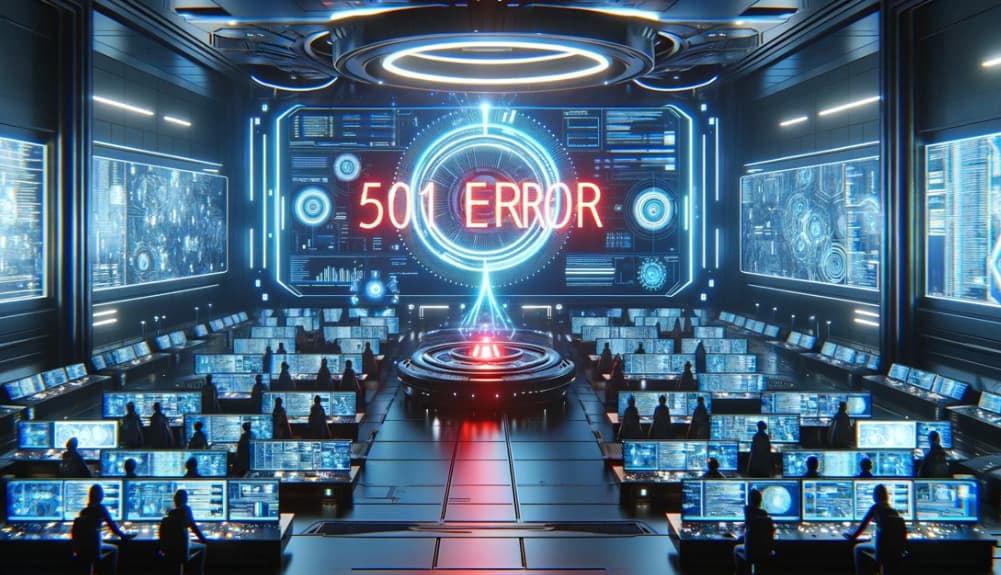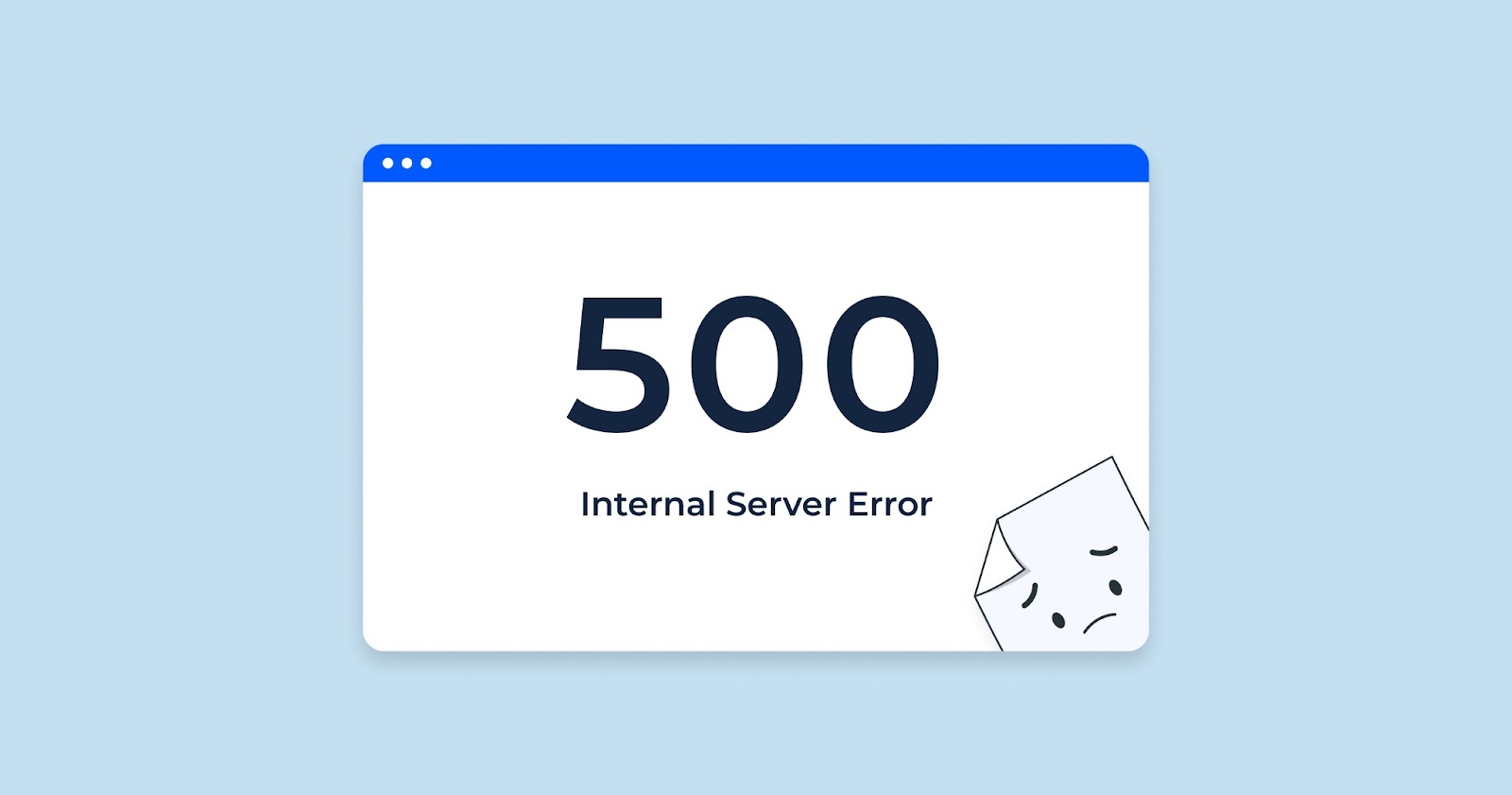In the digital landscape of internet communications, understanding the interaction between a client, such as a web browser or a specialized tool like the CheckUpDown robot, and a web server is crucial. This overview delineates the systematic process through which a client establishes communication with a web server. It covers the initial resolution of the site’s IP address, the establishment of an IP socket connection, the exchange of HTTP data streams, and the interpretation of HTTP status codes. Special emphasis is given to the occurrence and implications of a ‘501’ error, shedding light on the complexities of client-server interactions in the web environment.
What is Error 501
In the digital realm where web servers operate websites, there are occasions when a server might not recognize or support the HTTP method presented in the data stream sent by a client, like a web browser or the CheckUpDown robot. The HTTP protocol includes several defined methods, each with a specific function:
- OPTIONS: This method allows a client to explore the communication options available for a URL resource. It enables understanding the server’s capabilities or the requirements associated with a resource without transferring any data;
- GET: The most commonly used method, GET is employed to retrieve information from a URL resource, such as a web page or an image;
- HEAD: Similar to GET, but the server responds with only header information, not the content identified by the URL. This is useful for acquiring meta-information about a request without downloading the content itself. It’s frequently used for verifying hyperlinks;
- POST: This method involves submitting data to the server, like posting a message on a forum, submitting form data for processing, or adding records to a database;
- PUT: PUT replaces or sets the data of a URL with new data provided by the client, such as uploading a new web page;
- DELETE: As the name suggests, DELETE removes the data linked to a URL resource;
- TRACE: This method performs a loop-back test of the request message, akin to a ‘ping’, to see what data the server is receiving;
- CONNECT: Used mainly for tunneling through a proxy server, especially with SSL. CONNECT is specific to HTTP version 1.1.
If a client uses a method not included in this list, or if the server doesn’t support an otherwise valid method (often the case with newer methods like CONNECT on older servers), a 501 error occurs. This insight was last updated in March 2012, reflecting the evolving nature of web server capabilities and standards.
Fixing 501 errors – general
In the digital world of web browsing, encountering this specific error is quite uncommon. It’s generally more prevalent in scenarios where the client interacting with the web server isn’t a standard web browser, and this likelihood increases if the web server in question is outdated. Regardless of whether the client is a browser or not, if it has sent a valid request type and still encounters this error, it suggests two possibilities. Either the web server is responding inappropriately to the request, or it indicates the need for an upgrade of the server to align with current web standards and protocols. This scenario underscores the importance of maintaining updated server technology to ensure smooth web interactions.
Fixing 501 errors – CheckUpDown
The CheckUpDown service diligently tracks errors like 501 on client websites. It exclusively employs the GET request type, a method universally supported by web servers, including the very oldest models. Consequently, users of the CheckUpDown service rarely, if ever, encounter this error in their accounts.
In the event a 501 error does surface, clients are encouraged to promptly reach out to the CheckUpDown team, with email being the preferred mode of communication. Such errors are beyond the clients’ capacity to resolve independently. Upon notification, the CheckUpDown team will engage in discussions with the client’s Internet Service Provider (ISP) and the developer of the web server software. These conversations aim to ascertain whether the HTTP request types in question are supposed to be supported and to identify any potential flaws in the web server’s programming that handle these requests. Resolving these issues might necessitate changes to the web server’s program code, which could require some time to implement. This process highlights the collaborative effort needed to maintain seamless and error-free web server operations.
501 errors in the HTTP cycle
When a client, such as a web browser or the CheckUpDown robot, interacts with a web server, it undergoes a specific sequence of actions:
- The client starts by resolving the site’s IP address. It strips the ‘http://’ prefix from the site’s URL and converts the remaining IP name into an IP address. This task is performed by domain name servers (DNSs);
- Next, the client establishes a connection to the web server by opening an IP socket to the resolved IP address;
- Through this socket, the client sends an HTTP data stream to the server;
- In return, the client receives an HTTP data stream from the web server. This incoming stream is rich in status codes, each assigned a specific value as per the HTTP protocol. The client then processes this data stream to extract these status codes and other relevant information.
The particular error in question arises during this final stage. It occurs when the client identifies a ‘501’ status code within the received HTTP data stream, signaling a specific type of communication error with the web server. This scenario exemplifies the complexities and nuances of client-server communication in the realm of internet technology.