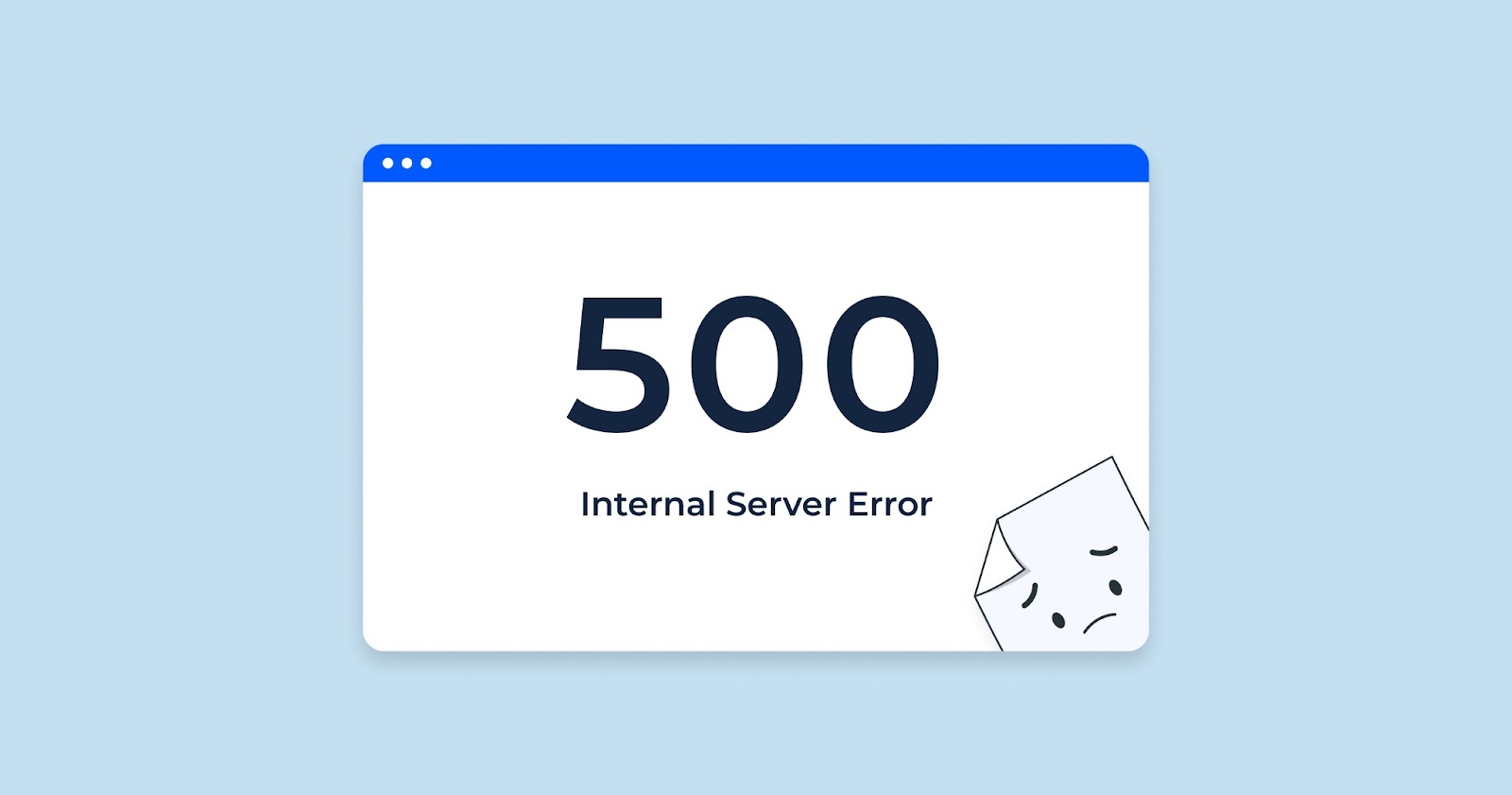HTTP Status 502 is encountered when a server, which may not be a direct web server, functions as a gateway or proxy, attempting to fulfill a client request for a specific URL. This status code is primarily triggered when the server receives an invalid response from an upstream server, which it is accessing to fulfill the client’s request.
The Mechanism Behind Status 502
This error typically signifies a disagreement in the protocol used for data exchange between the upstream server and the gateway/proxy, rather than an outright failure of the upstream server. The occurrence of such discrepancies often suggests potential programming inaccuracies or incompleteness in one or both of the involved servers.
Understanding the HTTP Communication Cycle
During the HTTP cycle, a client, like a web browser or automated systems such as CheckUpDown, undergoes several stages:
- Determining the IP address from the domain name of the site;
- Establishing an IP socket connection to the retrieved address;
- Writing an HTTP data stream through the socket;
- Receiving an HTTP data stream in response, containing various status codes.
The 502 error manifests in this cycle’s final stage, where the client identifies ‘502’ as the status code in the received HTTP response.
Approaches to Resolving General 502 Errors
General resolution of a 502 error involves troubleshooting IP communication issues between back-end computers, possibly including the web server of the site being accessed. Initial steps include clearing the browser cache. If the error persists across multiple websites, it could indicate issues with the ISP or internal internet connections, such as malfunctioning firewalls. In cases where the error is site-specific, it’s likely an issue with the site’s equipment, requiring contact with the respective site administrators.
Addressing 502 Errors in CheckUpDown
The increasing use of proxies and caching on the web can complicate HTTP requests, as experienced by our CheckUpDown robot. While we aim to connect directly to the host server, a single broken link in the chain of computers processing our HTTP request can lead to a 502 error. In such cases, users are advised to contact us for assistance, as resolving this error typically involves coordination with ISPs and web server software vendors.
Comparative Analysis: Status 502 vs. 304 Error Code
| Feature | HTTP Status 502 | HTTP 304 Error Code |
|---|---|---|
| Definition | Indicates that a server (acting as a gateway or proxy) received an invalid response from an upstream server. | Suggests that the requested resource has not been modified and can be retrieved from the browser’s cache. |
| Common Causes | Communication issues between the proxy server and the upstream server, often due to protocol disagreements. | Client’s request headers indicate that the cached version of the requested resource is up to date. |
| Indication | A problem in server-to-server communication, not necessarily a failure of the upstream server. | Resource unchanged, hence no need to resend the data. |
| Client Impact | The client is unable to receive the expected response due to backend connectivity issues. | Efficient for clients, as it reduces data transfer over the network by using cached data. |
| Resolution Strategies | Clearing browser cache, checking ISP or internal Internet connection, or addressing site-specific issues. | Typically resolved automatically by the client (browser) using cached content; no action required. |
| HTTP Cycle Stage | Occurs in the final stage of the HTTP cycle when receiving the status code from the server. | Also occurs in the final stage but indicates no need for data transfer as content remains unchanged. |
| Server-Client Relationship | Involves more complex server-to-server interactions with a gateway or proxy in the middle. | Direct server-to-client communication, mainly concerning the caching mechanism. |
Video Guide
To answer all your questions, we have prepared a video for you. Enjoy watching it!
Conclusion
Understanding HTTP Status 502 is crucial for web users and administrators in navigating complex server-proxy interactions. This guide provides detailed insights into the causes and resolutions of Status 502, ensuring effective management of web communication challenges.